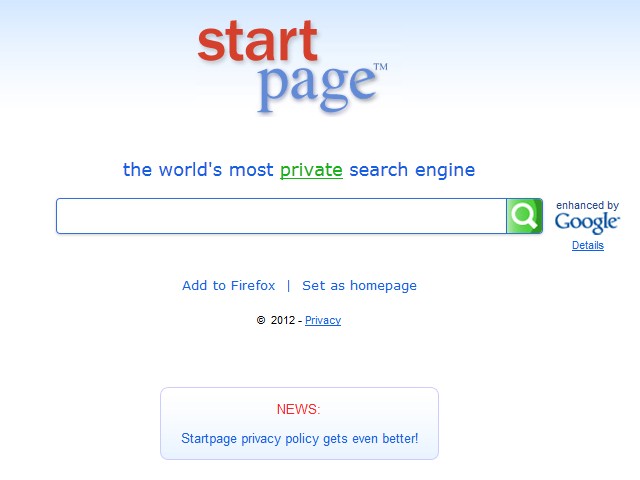I’ve been diving into browser privacy issues the last couple of days and I’m going to share with you what I’ve learned. Look to the right here and you will see a new search bar named Private. The one below named Search will find all of my blog posts that contain the phrase you type, while this new one will use Google to search privately.
It uses a service called StartPage which adds a proxy between you and Google, who are notorious for tracking and selling the things you search for based on your IP address. This service strips your IP out so Google and their affiliates can’t track you. You can try it by entering something into the search box and clicking the Private button.
You would be amazed at how many companies are tracking everything you do on the internet. The example below shows me opening the L.A. Times site and blocking the trackers (upper right box).
This is accomplished with a browser plugin called Ghostery. I’ve set mine to block every tracker it finds, and it’s working great!

So now I can block trackers and do a Google search without sharing my IP address. Could my browsing habits still be tracked? You bet!
Everyone’s browser has a unique fingerprint comprised of a variety of factors relating to your computer and it’s browser configuration. This is actually valuable to those tracking down terrorists (and other bad guys). If you want to know if your browser is traceable, go Here.

SlideShow (Privacy)