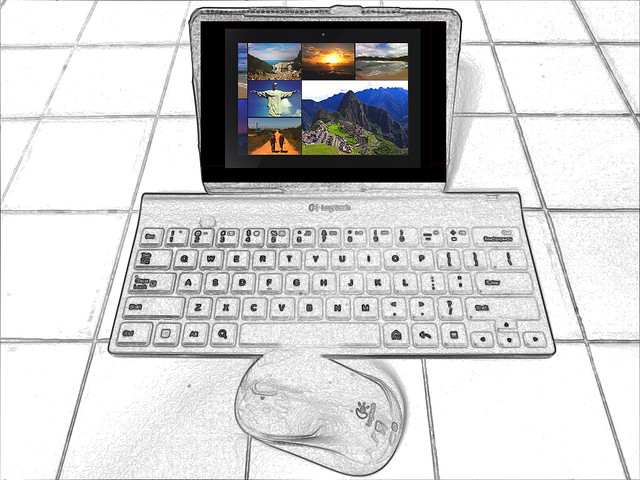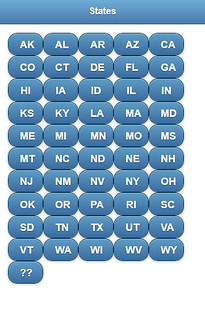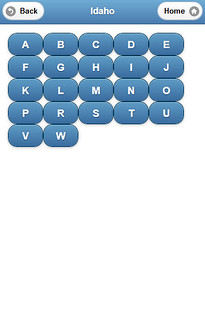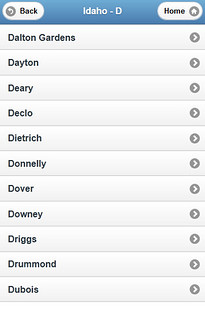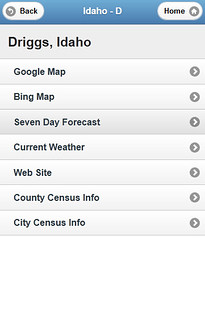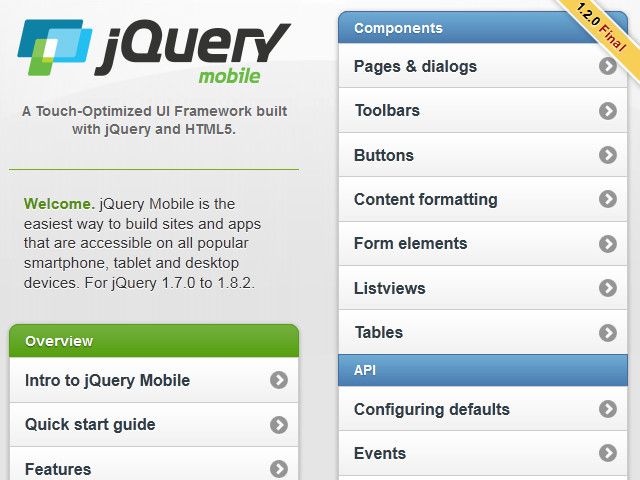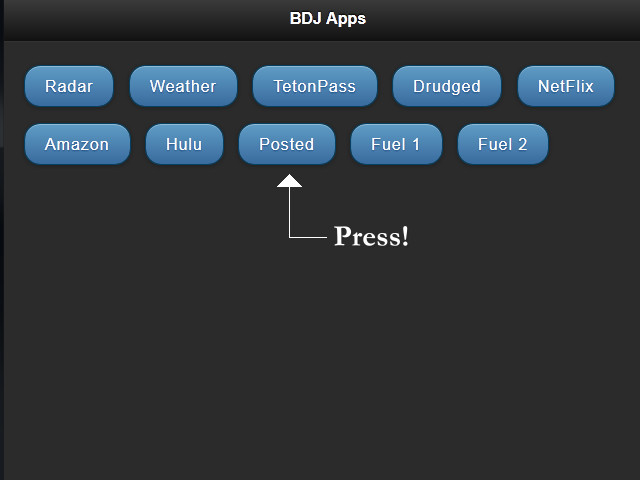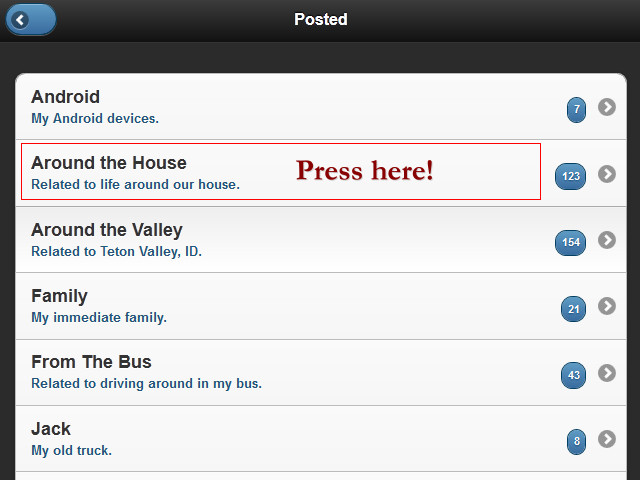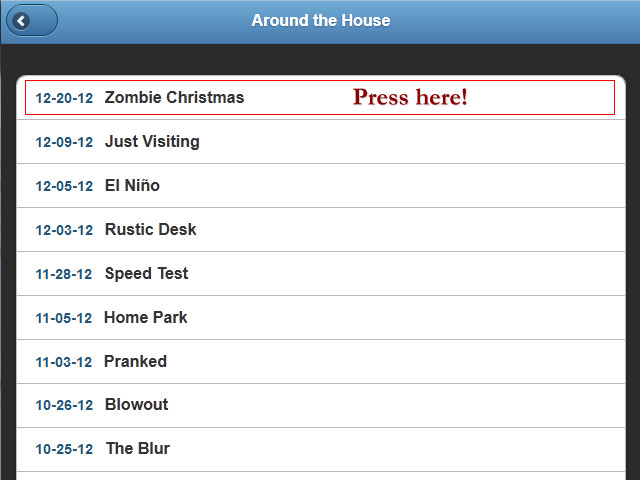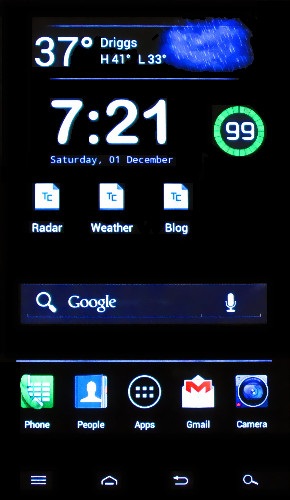I’ve been working on my Mobile app today. It’s a development in progress as I explore JQuery Mobile on the HTML5 platform.
It’s actually coming along pretty nice. If you have a browser that renders HTML5 (and why wouldn’t you these days?) you can try it out Here. It’s designed for a smaller screen such as an I-Phone, Android phone or any of the tablets, but it plays nicely on the big screen. You can click the buttons here as opposed to pressing them.
The layout is fluid as I develop each application, but feel free to try them out as they evolve. I’m new to this App World, but I will master it.
So here’s today’s work: When you press (click) Posted it runs through the entire database of Posts on my blog and presents each Category alphabetically. When you click on a Category, all related posts are presented. Click on a post and it will be loaded.
btw: Clicking on the the pictures below won’t do anything, they’re for illustration only, you need to load up the app Here :-)
Let’s select Around The House which has 123 posts (see the count bubble on the right).
All posts related to Around The House are presented to you, and when you select one, the individual blog post is loaded.
Here’s where you would arrive if you clicked through to: Zombie Christmas.
(… looks like that one fell flat :-)